SHMBLCLLLIST
Container Loading List
(for Document checking before M/F Closing)
Features
• You can check Container total count of BK, BL(tpsz total), Container Details and VGM info etc in this menu.
• If once M/F closed, can't modify Booking and B/L details on each menu.
• So, before cargo loading, check the B/L details, Container total count of Booking, B/L and Container details.
• If you checked out B/L details and found that there's no problem, you can close M/F. This is the final process before closing M/F.
Menu
Menu location : Shipping Management --> B/L Management --> Container Loading List
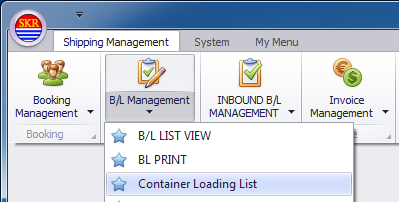
Menu screen
Search data from Search Panel or enter Vessel/Voyage/POL/POD and then click [Search] button.
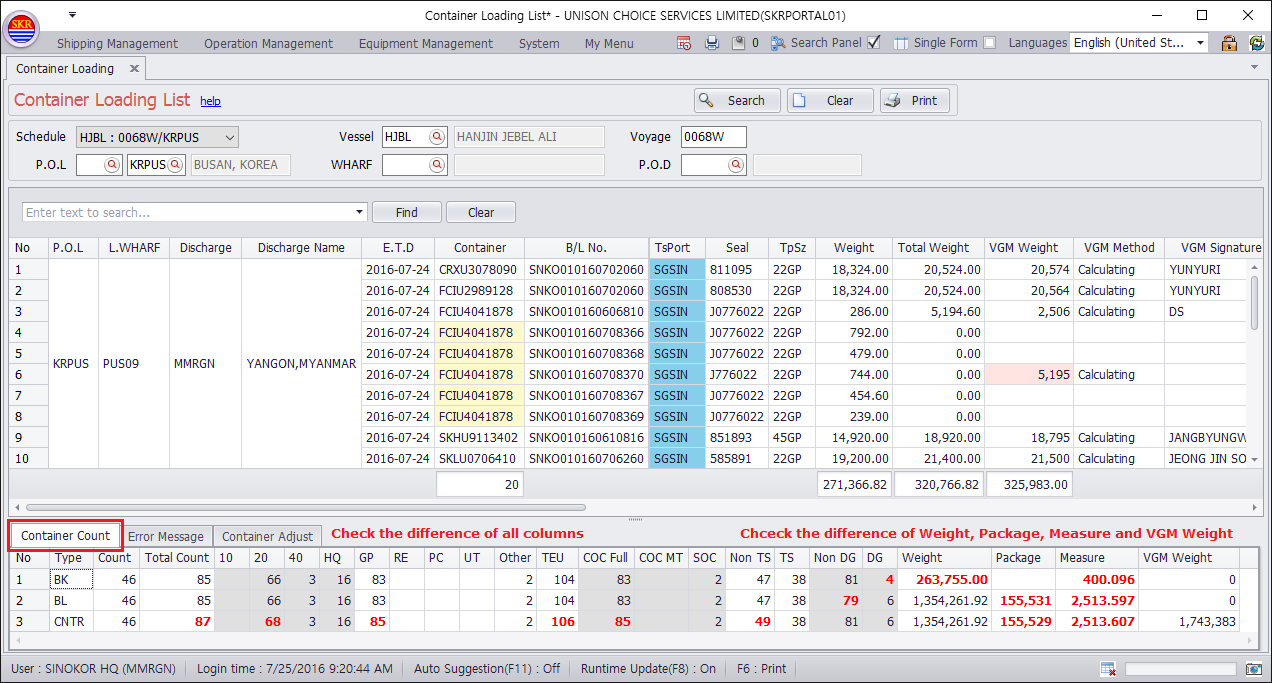
* Total Weight (bound for Japan only)
If POD is JAPAN and the total weight (Cargeo Weight + Tare Weight) exceed specified tons, "Total Weight" column is shown "red".
Normally, max capacity of gantry crane of some port at Japan is around 30.48 tons.
In this case, POL side should contact the P.I.C at POD agency whether the cargo is loadable or not.
* VGM validation
If the VGM is incorrect, VGM column will be changed "red".
When the VGM is different from Total Weight (+/- 5% point), VGM column will be changed to "red".
Only +/- 5% point difference between Total Weight and VGM is allowed. (Cargo Weight + Tare Weight Vs. VGM)
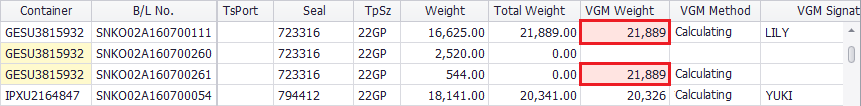
* Validation of Weight, Measure, Package, TpSz and VGM.
If there's any mismatcahing on Weight, Measure, Package and VGM data, system will alert. In this case, update Weight, Measure, Package, TpSz and VGM and then check Container Loading List again.
Also, you can see Error Messages on [Error Message] tab.
Clear all the Error Message, then finally you can close M/F.
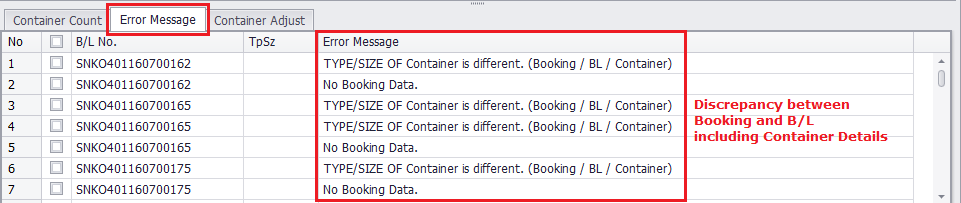
Container Adjustment
In this tab, you can modify Container Count option
In case of Split, you can change this option - Count(Yes) or No Count(No) by dbl-clicking Container Column cell.
Click [Save] button in order to apply changes to Container Details on B/L.
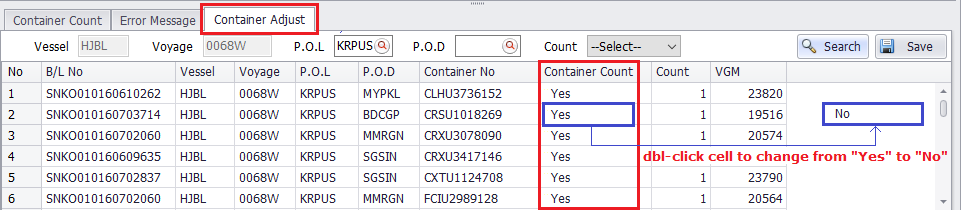
Column Colors
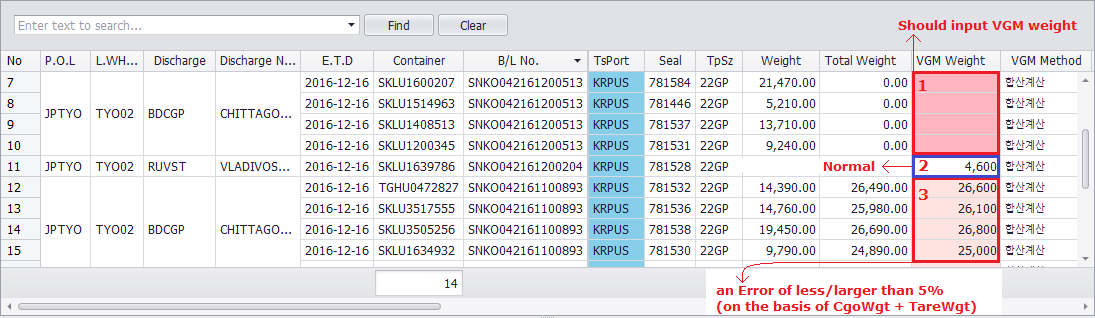
- (1) Light Pink : Error. VGM has not been inputted. Should input VGM weight.
- (2) White : Normal. If the calculation result of (VGM weight / (GRS weight + TARE weight) x 100) has an error under 5%, then VGM column is White.
- (3) Misty Rose : Error. If the calculation result of (VGM weight / (GRS weight + TARE weight) x 100) has an error less/larger than 5%, then the VGM column is changed to Misty Rose.
-end-