SHMBLVSLINFOMGTFORCUST
Vessel Info Management for Customer (Outbound)
Features
• P.I.C per M/V input detail information of Departure/Arrival vessel.
• To manage closing time of Document and Cargo to CY/TERMINAL
• Customer can check closing date/time(doc/cargo) on SINOKOR e-Service web site.
• If Doc/Cargo closed, you can't create Booking.
• You can send booking confirmation with closing time (SR/Cargo) to the customer.
• Pls input Vessel Info to the system 2 weeks before vessel departure at POL.
• DOC Closing : closing date/time of S/R document
• CARGO Closing : closing date/time of FCL return to CY/TERMINAL
• M/F SENDING : estimated date of sending M/F to the Customs
• ETD : vessel departure date
Menu
Menu location : Shipping Management --> Customer Managent --> Vessel Info Management for Management
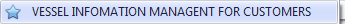
Menu screen
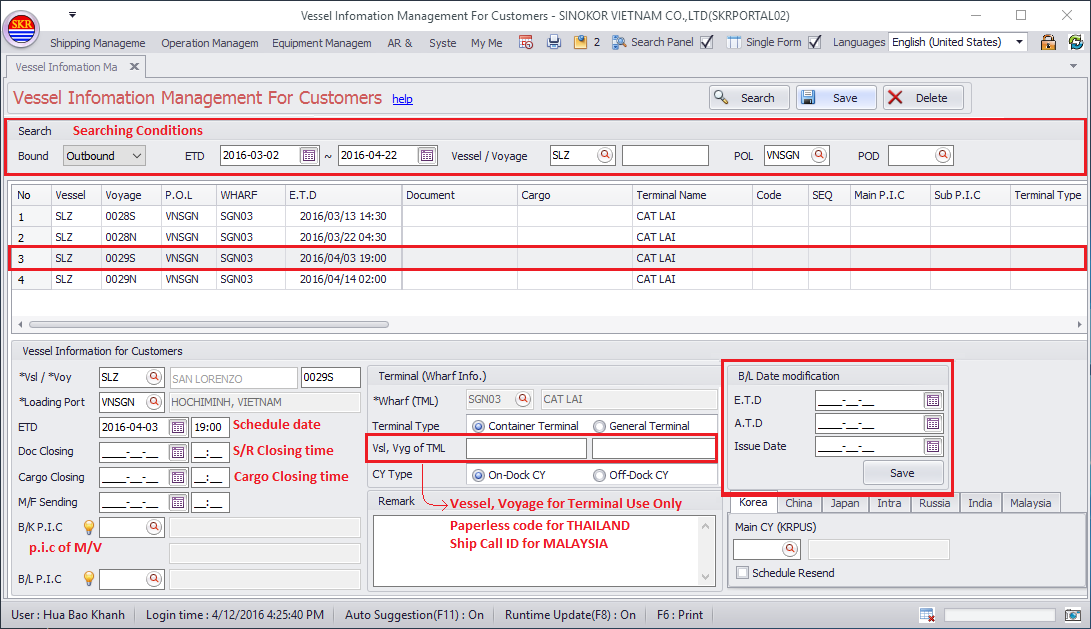
Searching Options
Item |
Comment |
Type |
|
Bound |
Outbound/Inbound |
||
ETD |
ETD/Outbound, ETA/Inbound |
||
Vessel/Voyage |
vessel, voyage |
||
POL/POD |
POL/POD |
Grid Columns
Item |
Comment |
Type |
|
Vessel |
|||
Voyage |
|||
POL |
|||
POD |
|||
WHARF |
|||
ETA |
|||
Freight |
|||
EDI |
|||
Terminal Name |
|||
Code |
|||
Seq |
|||
Main P.I.C |
|||
Sub P.I.C |
|||
Terminal Type |
|||
하선장소 |
|||
하선장소명 |
|||
배정장소 |
|||
배정장소명 |
|||
경유 |
|||
A/N 발송일 |
|||
M.R.N No. |
|||
Remark |
|||
운송사 |
|||
운송사명 |
|||
Main CY |
|||
Main CY Name |
|||
M/F 예정전송일 |
|||
운항스케쥴 |
|||
VSL Name |
|||
Port Name |
|||
CY Type |
|||
MF 신고항차 |
|||
POL WHARF |
|||
Main P.I.C Email |
|||
Input User |
|||
Input Date |
|||
홈페이지 배정 |
|||
홈페이지 배정2 |
How to amend ETD/ADD of B/L.
Under the B/L Date modification section, select one of the E.T.D/A.T.D/Issued Date and then click "Save" button. Then it will be applied to B/L immediately.
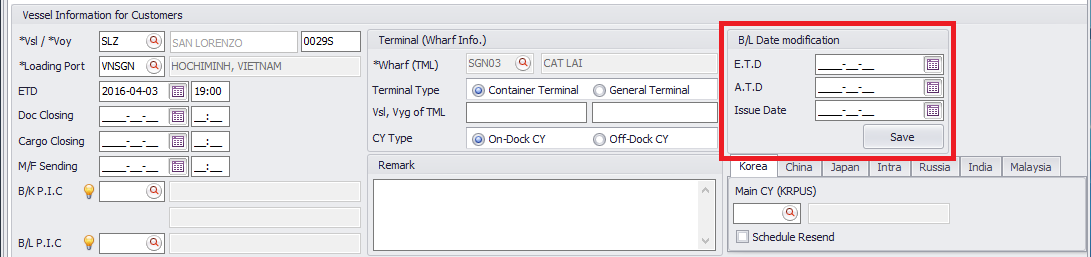
Vessel Info Management for Customer (Inbound)
Features
• To manage closing time of Freight.
• Customer can check ETA on SINOKOR e-Service web site.
• Pls input Vessel Info to the system before vessel arrival.
• Arrival Notice : Vessel Info Management details will be printed on Arrival Notice.
• FRT Closing : closing date/time of Freight, If you close Freight at Inbound Closing menu, this date will be updated automatically.
• EDI Closing : sent date of EDI to the customs.
• M/F SENDING : estimated date of sending M/F to the Customs
• ETA : vessel arrival date
Menu
Menu location : Shipping Management --> Customer Managent --> Vessel Info Management for Management [INBOUND]
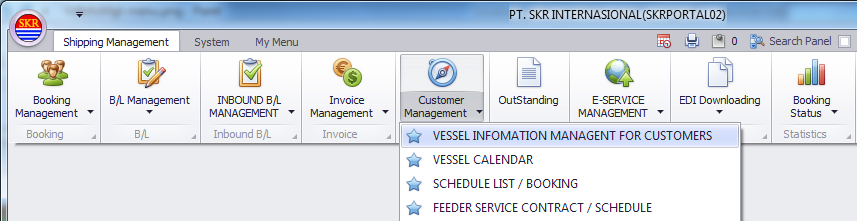
Menu screen
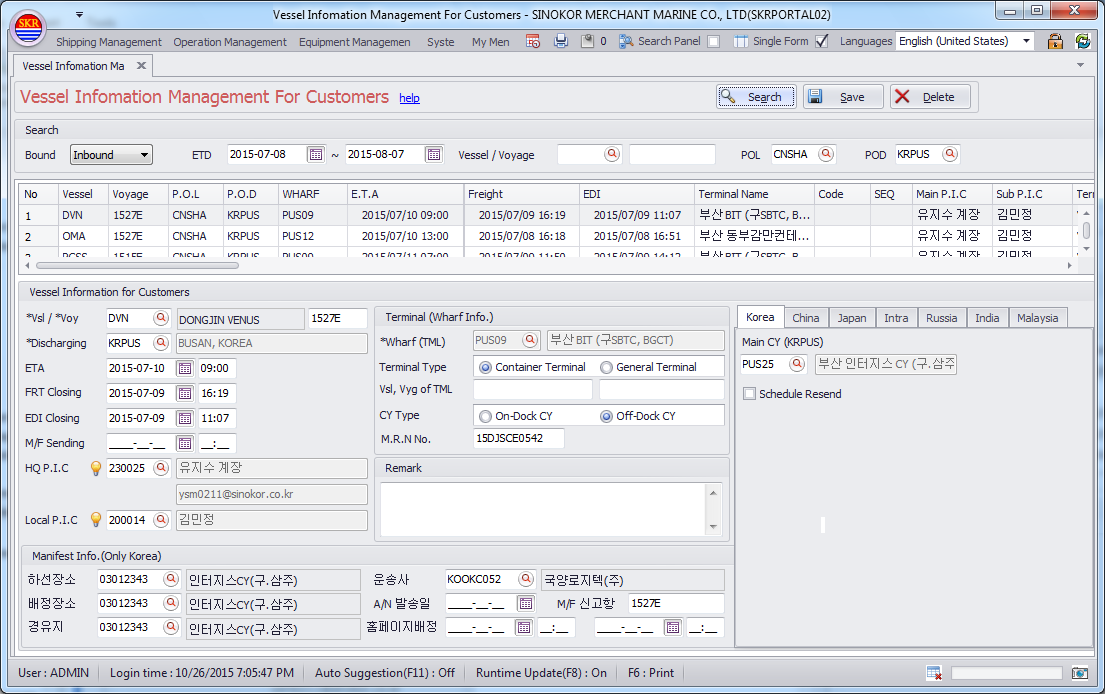
-end-