SHMOPDEMDETMGT
DEM/DET MANAGEMENT
Features
Calculate Outbound/Inbound Demurrage/Detention Cost on the basis of pickup date or return date after free time.
Definitions
What is Demurrage ?
Demurrage charges are applied for storage of laden containers in a port, inland depot or container yard, rail terminal, feeder terminal and so on.
Demurrage is applied after a designated free time (basic/additional). Demurrage charges may not include facility storage charges.
What is Detention ?
Detention charges are applied for the storage or holding of containers in customers’ care outside a port, inland depot or container yard, rail terminal, feeder terminal and so on.
Detention is applied after a designated free time (basic/additional).
Demurrage relates to container storage at terminal, to cargo while the cargo is in the container. And basically, it's charged by the port (sometimes shipping line accoring to the contract between Port and Shipping Line).
Detention relates to container usage to equipment while the container is empty after unpacking(devanning) or before packing(vanning). And it's charged by the shipping line.
------------------------------------------------------------------------------------------------------------------------------------------------------------------------------------------------------------------------------------------------
Import containers
Demurrage (VFD~OFD)
Demurrage fees are charged when import containers are still full and under the control of the shipping line at the port, terminal and depot.
In this situation, the container has not yet been picked up by the consignee, and the free time for pick up set by the shipping line has expired for the container.
The free period starts when the container has been discharged from the vessel to the terminal (VFD).
Demurrage charges are applied for storage of containers while in the setamship line's terminal, inland depot, or container yard and rail terminal.
Demurrage is applied after the free time has expired, and ends at the day when the container has been picked up and out gated from the terminal (OFD).
Detention (OFD~IED)
Detention occurs when the consignee holds onto the carrier's container outside of the port, terminal, or depot beyond the free time that is allowed.
Detention is charged when import containers have been picked up (OFD), but the container (regardless if it's full or empty) is still in the possession(promesis) of the consignee and has not been returned within the allowed time (IED).
For example, let's assume a period of 5 free days is provided to return an empty import container to the steamship line after pick up. If the consignee takes 7 days to return this container, the steamship likely will charge for 2 days of Detention.
------------------------------------------------------------------------------------------------------------------------------------------------------------------------------------------------------------------------------------------------
Export containers
Demurrage (IFE/IFV~VFL)
Demurrage charges occur after the loaded export container has been returned to the possession of the steamship line(IFE/IFV) but cannot be shipped out due to non-carrier related errors once the allotted free time has expired (VFL).
For example, if the exporter fails to provide required export information or documentation in a timely manner, the steamship will be unable to load the container onto the originally scheduled vessel and will roll the container to a new vessel.
Demurrage charges would be applied for the additional storage period until the container is shipped on board the next vessel.
Detention (OEV~IFV/IFE)
Detention is charged for export containers in which the empty container has been picked up for loading (OEV), and the loaded container is returned to the steamship line after the allotted free time (IFV/IFE).
Steamship lines typically provide 5 free days for the shipper to pick up the empty container, load it and return it full to the port. If the container is not returned during this free time,
the liner will charge detention for the additional days the container is in the possession of the consignee.
------------------------------------------------------------------------------------------------------------------------------------------------------------------------------------------------------------------------------------------------
Demurrage Calculation Date of Outbound in the portal system
Demurrage/Detention will be calcuated on the basis of ...
1. Demurrage : a date of VFL (IFE/IFV ~ VFL)
2. Detention : a date of IFV/IFE (OEF ~ IFV/IFE)
Adjusting Demurrage Calculation Date of Inbound
Demurrage/Detention will be calcuated on the basis of ...
1. DEMURRAGE START DATE column on "Inbound Closing" menu.
If you input Demurrage Start Date, DEM/DET charges will be calculated on the basis of "DEMURRAGE START DATE".
2. TA date of TDR (Operation Management - Vessel Log/Condition = Terminal Departure Report)
3. ETA from Vessel Schedule
• Priority of Calculation Start Date of Dem/Det Charge.
DEMURRAGE START DATE > TA on TDR > ETA (schedule)
If you want to change start date of Demurrage Calculation, go to Inbound Closing menu under Inbound Management, and change Vessel Arrival Date or input DEMURRAGE START DATE.
[DEMURRAGE STARTE DATE]
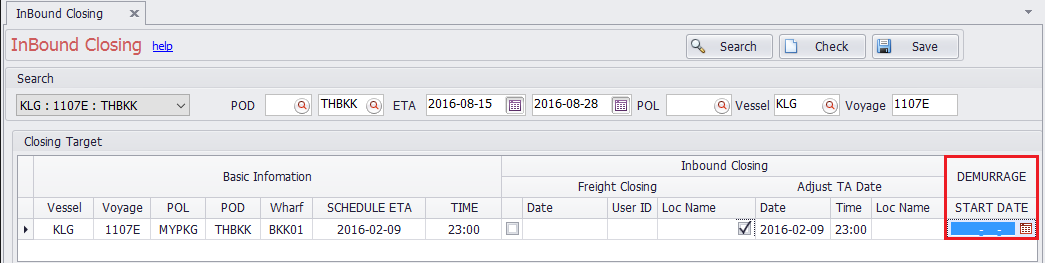
[TA data of TDR]
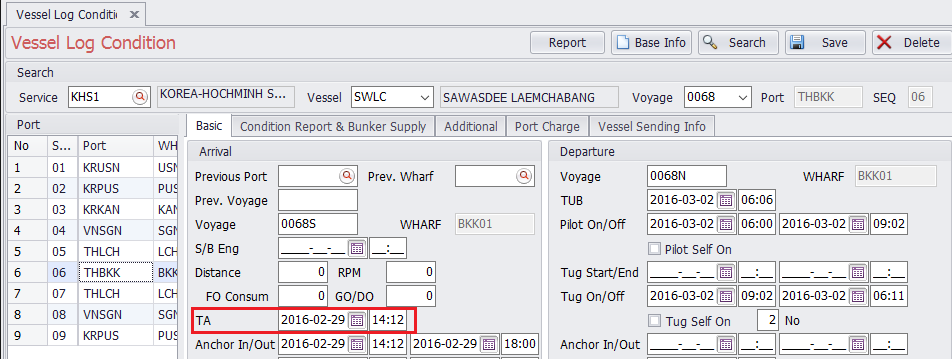
• Search Vsl/Vyg/POL/POD
- open Inbound Closing.
- input search conditions and Search or open Search Panel and search/apply.
• Adjust TA date or DEMURRAGE START DATE of whole Bills of Lading of specified Vsl/Vyg/POL/POD
- input "Adjust TA Date".
- input "DEMURRAGE START DATE".
- click Save button.
• Go to Demurrage menu
- Shippment Management --> B/L Management --> DEM/DET Management
Menu
Menu location : Shipping Management --> DEM/DET MANAGEMENT (B/L Management --> mouse right click --> Demurrage)
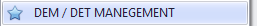
Buttons
Item |
Comment |
|
[Clear] |
Clear screen |
|
[Search] |
Search Container List • [Search] with POL/DET option, - the title of [Apply] date will be changed to "Return Date" - the title of right side of "END DATE" will be changed to "RETURN DATE" • [Search] with POL/DEM option, - the title of [Apply] date will be changed to "VSL Loading" - the title of right side of "END DATE" will be changed to "VSL LOADING" • [Search] with POD/DEM option, - the title of [Apply] date will be changed to "Pickup Date". - the title of right side of "END DATE" will be changed to "PICKUP DATE". • [Search] with POD/DET option, - the title of [Apply] date will be changed to "Return Date". - the title of right side of "END DATE" will be changed to "RETURN DATE". • [Search] with POD/DET option - DEM/DET tariff is unified (ALL), - the title of [Apply] date will be changed to "Return Date". - the title of right side of "END DATE" will be changed to "RETURN DATE". |
|
[Move Refresh] |
Refresh Container Movement data |
|
[Save] |
Save the calculated data |
DEM/DET Tabs
Item |
Comment |
|
DEM/DET Management |
Dem/Det Charges are calculated based on the specific date. |
|
Saved DEM/DET Charges |
You can search Saved DEM/DET Lists. Whenever you save DEM/DET Charges, you can check the saved result of DEM/DET Charges in this tab. |
|
Inquiry of DEM/DET Charges |
You can inquire the container list with Demurrage Charges. |
|
DEM/DET Move List |
You can check Container Movement which will be a base data to calculate Demurrage Charges. |
DEM/DET Management
Dem/Det Charges are calculated based on the specific date.
Item |
Comment |
Type |
|
How to use |
Select POL/POD and DEM/DET. Input B/L Number. Input "Pickup Date (DEM)" or "Return Date (DET)" and then click [Apply] button. Click [Save] |
||
*Caution |
You can check Dem/Det OverDays and OverCharges by adjusting Pickup or Return Date. * DEM (Pickup Date) If you save calculated Charges by adjusting Pickup Date, then END DATE would be changed to Pickup Date. And customer can pickup specified container by the End Date. Once specified container has picked-up, you cannot adjust pickup date. (MOVE) * DET (Return Date) If you save calculated Charges by adjusting Return Date, then END DATE would be changed to Return Date. And customer can return specified container by the End Date. Once specified container has returned, you cannot adjust return date. (MOVE) * DEM : Pickup Date * DET : Return Date * DEM/DET : Return Date |
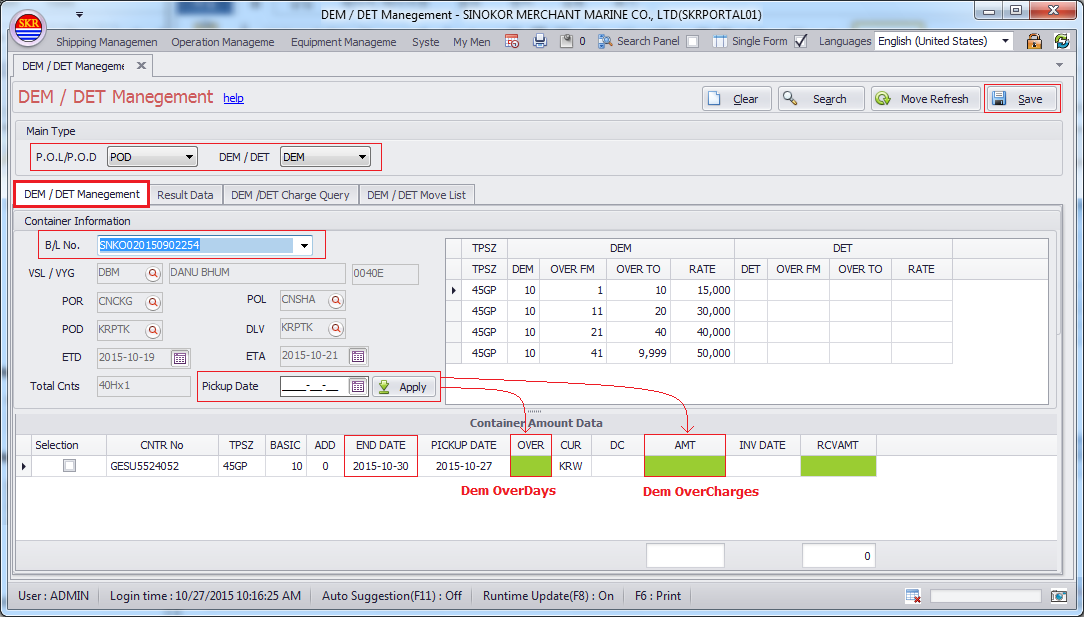
How to input and save DEM/DET Charges.
1. Save DEM/DET one time per each container.
- Input/Select Pickup/Return date and then click [Apply] button.
- Then the Pickup/Return date will be filled with to the data grid and then OVER days and AMT will be calculated automatically.
- Recv AMT (total amount of DEM/DET Charges receivable) will be calculated automatically as well.
2. Save DEM/DET partially.
- Whenever you Apply Pickup/Return date, DEM/DET charges is calculated and...
- If the container has not returned/picked yet, you can input new Pickup/Return date again.
- Then the new Pickup/Return date will be filled with to the data grid and then OVER days, AMT and Recv AMT will be calculated automatically again from the prev End Date to new Pickup/Return Date.
DEMURRAGE PREVIEW (popup menu)
Pls see - Freeday and Dem/Det -> Demurrage/Detention.
How to open : B/L Management -> Right Click on the mouse -> Demurrage/Detention.
This menu has the same function with DEM/DET Management & Saved DEM/DET Charges tab of DEM/DET Management menu.
Saved DEM/DET Charges (<--Result Data)
Search Saved Lists
Item |
Comment |
Type |
|
How to use |
Input Date Term. Input the Port code or B/L No. Click [Search] button. |
How to inquire saved DEM/DET data.
You can inquire Demurrage charges which is saved already on 'Result Data' tab.
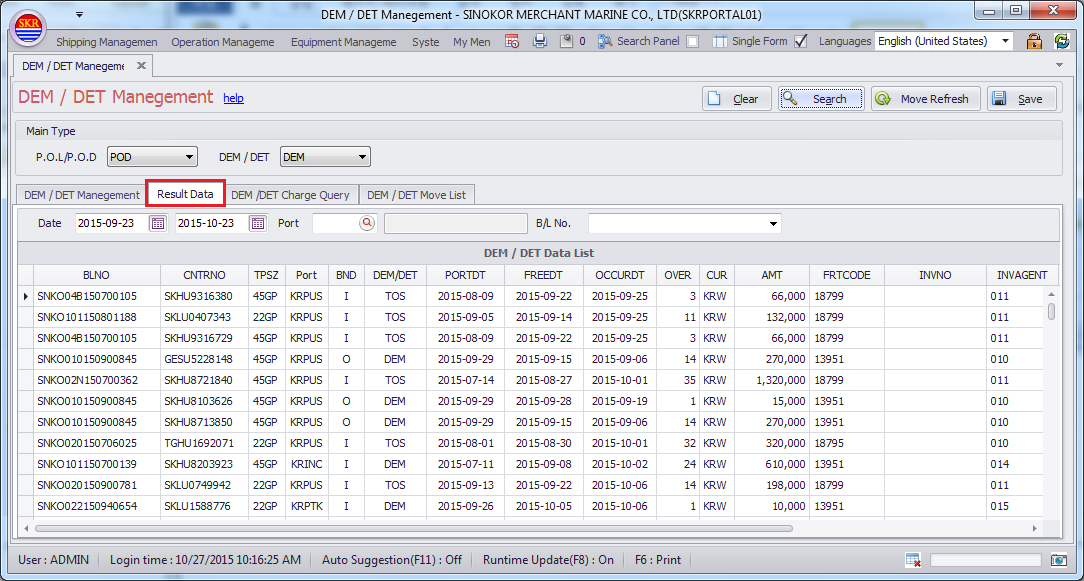
Inquiry of DEM/DET Charge
You can inquiry the container list with Demurrage Charges.
Item |
Comment |
Type |
|
How to use |
Input Query Conditions. click [Search] button. |
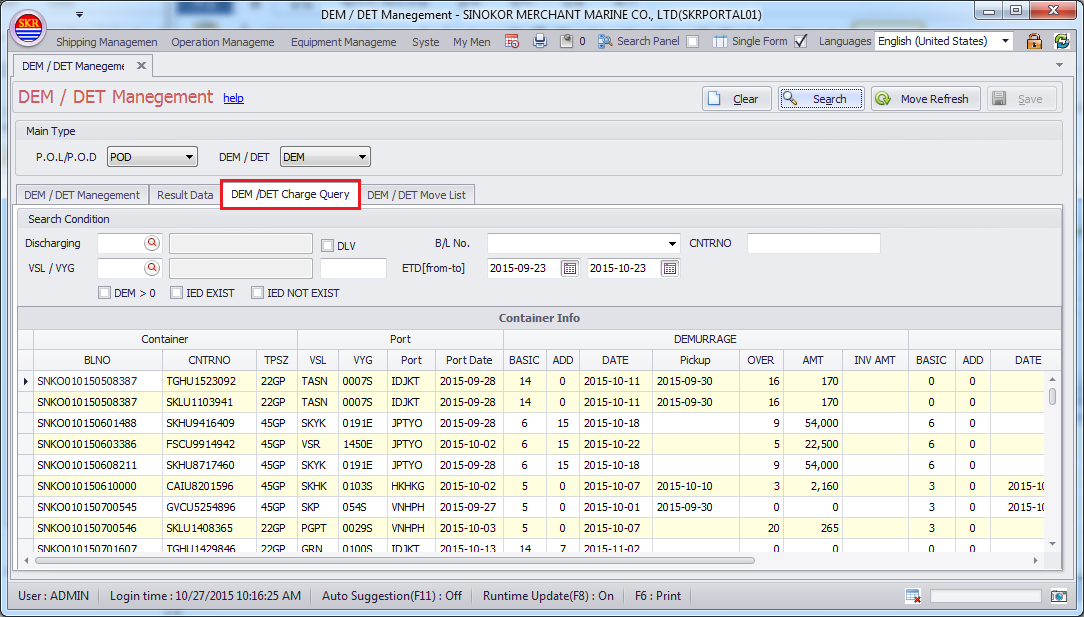
DEM/DET Move List
You can check Container Movement which will be a base data to calculate Demurrage Charges.
Item |
Comment |
Type |
|
How to use |
Input Query Conditions. click [Search] button. |
||
Move Columns |
MV1 : VFD : VESSEL FULL DISCHARGING MV2 : OFD : GATE OUT FOR DEVANNING MV3 : IED : GATE IN EMPTY AFTER DEVANNING MV11 : FEEDER MOVE MVT : NEXT LOADING OR CONTAINER OFF MV1 - MV2 : DEMURRAGE MV2 - MV3 OR MVT : DETENTION |
columns |
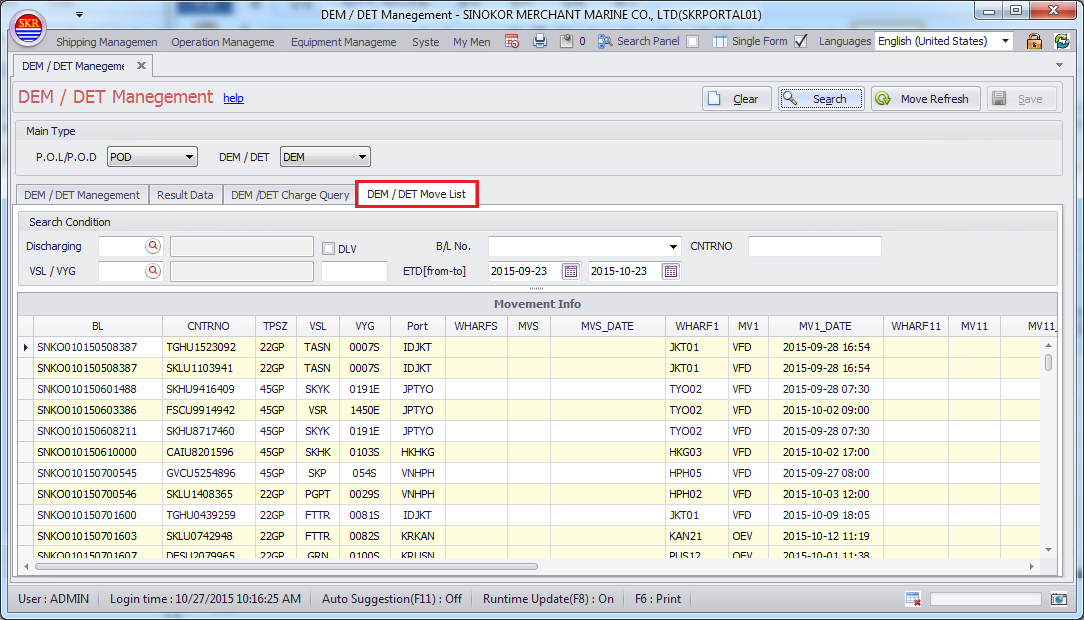
-end-