SHMVISBKGSTATUS
Booking Status
Features
In this menu, you can see the Booking Status of selected vessel/voyage by Bar Graph.
You can check the loading/discharging TEUs of specified vessel at each port.
You can check the total quantity of TEUs transported by TEUs, TOTAL WEIGHT.
Menu
Menu location : Shipping Management --> Booking Status
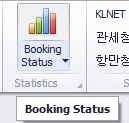
Menu screen
[Summary] - @ TEU
Click grid data on the Grid on the left side [Area, Service and Vessel] and then click click [View Data] button to search Booking Status.
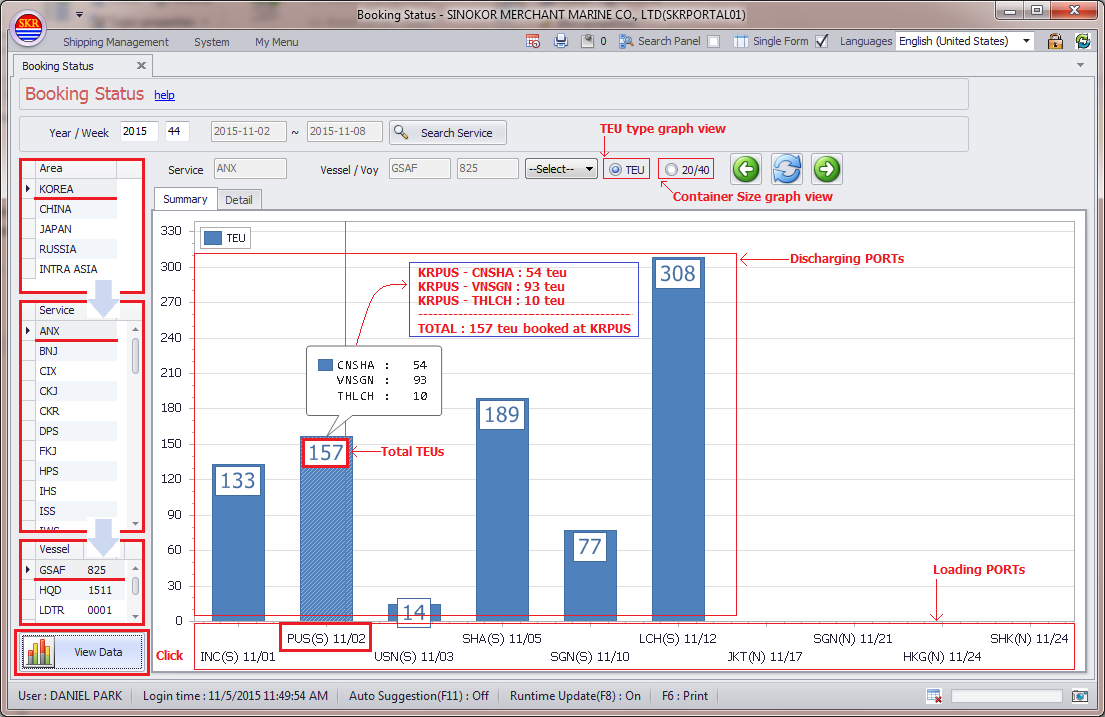
[Summary] - @ 20/40 (tpsz)

[Detail] - @ TEU
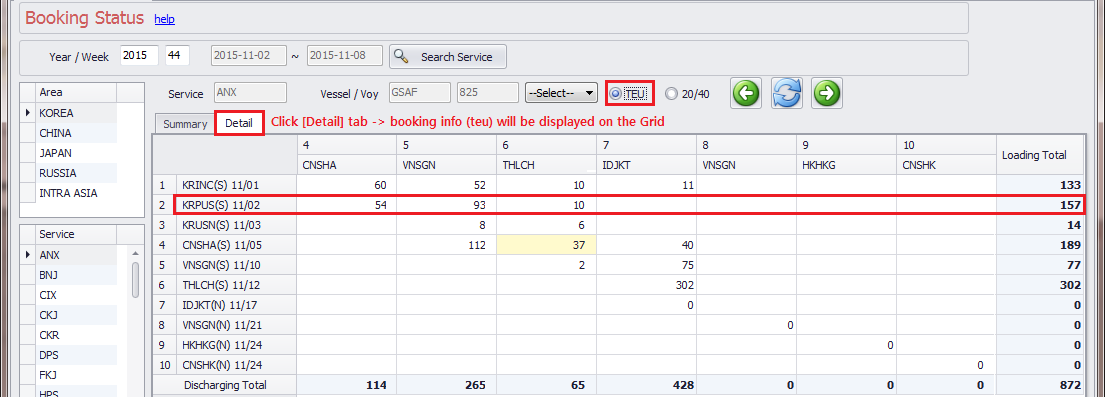
[Detail] - @ 20/40 (tpsz)
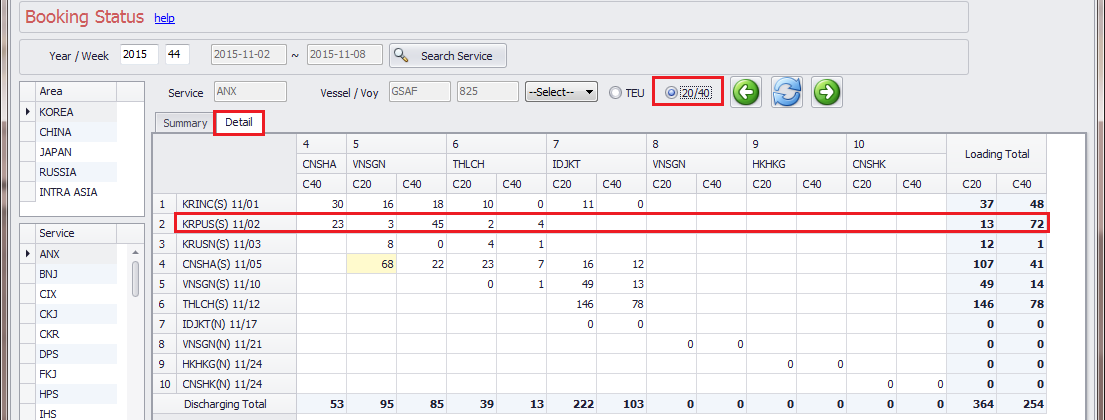
-end-